Cyber Security
Protect Your Account Information and Identity
Protecting Your Account Information and Identity:
Don’t let identity theft happen to you.
Your account details are private and an important part of your overall financial wellbeing. Staying vigilant of anyone attempting to compromise your information is an act of financial self-care.
Identity fraud is common, with 1 in 15 people experiencing an identity fraud situation in 2019 according to data from Identity Force, but there are ways to avoid it. Although it might seem like an unprecedented challenge, there are a few ways each of us can proactively safeguard our information.
When it comes to banking, the following personal details should generally not be provided via email, text, or incoming phone call:
- Account number and/or PIN
- Account username and/or password
- Social security number
- Date of birth
- Address
In addition, you should not provide the following to a source you haven’t already verified is legitimate:
- Share a one-time code
- Fill out a form
- Download an attachment
- Reveal an answer to a security question
If you get an incoming call seeking personal information, call back on the business’ public number to confirm the identity and purpose of the call.
Beyond any sensitive account information, here are a few other ways you can stay protective over your personal information online:
- Create strong passwords –When creating new passwords for your personal accounts, each password should contain a combination of upper and lower-case letters, numbers, and special characters. Even better, create a unique password for each website to prevent multiple cases of hacking across the various websites many people use.
- Use free WiFi with caution – While running errands around town, you may want to connect to your favorite store’s WiFi during your shopping trip. Before proceeding, keep in mind that many public WiFi networks have very limited security measures in place, meaning others using the network could gain access to your information. For any internet activity beyond casual browsing, such as using your phone to conduct online banking activities, use your data plan or wait until you’re on a secure, password-protected network to proceed.
- Check to see if a website is secure – On your computer’s browser, be on the lookout for a lock symbol to the left of the URL, and check to see if the URL begins with “https” which lets you know the website is secure.
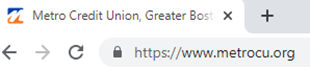
The same sense of caution should be applied when reviewing emails with links and attachments. Be sure to check for obscure spelling and grammatical errors or if the message is from a different email address than the sender typically uses, as these are signs the message may be spam.
Utilizing the tips above across all your internet and browsing activities will help to keep you and your personal details safe. Staying cautious and vigilant of your information will prevent a hacker from knocking on your virtual “door”!
Metro Credit Union uses cookies on this site. Learn More
